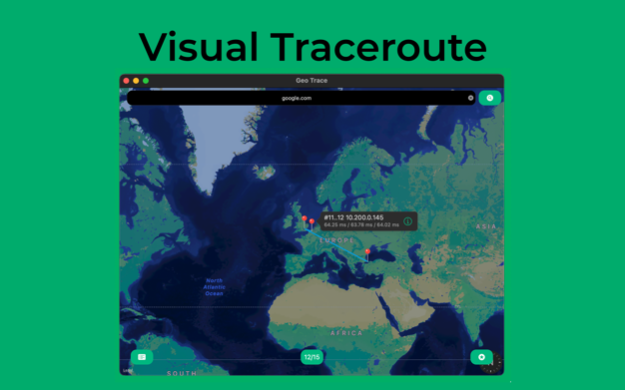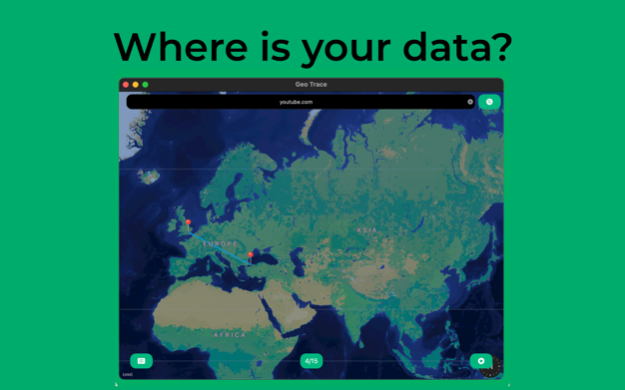Geo Trace: Traceroute App 1.12
Paid Version
Publisher Description
Geo Trace — simple visual traceroute tool.
It's network diagnostic app for wifi and mobile networks, displaying possible routes and measuring transit delays of network ipv4 or ipv6 packets. The history of the route is recorded as the round-trip times of the packets received from each successive host (remote node) in the route. Sum of the mean times in each hop is a measure of the total time spent to establish the connection and ping. Geo Trace trace network route unless all sent packets are lost more than twice. You can check the speed and stability of your connection, set up your home and corporate wifi networks which using different type of connections 4g, 5g, LTE, dns server or isp provider equipment. You can use this proxy or work with vpn enabled. The utility adapts to any environment.
Geo Trace has geo map for nodes geolocation and visualization every ping attempt. Work with VPN connection too.
Download Geo Trace and check your traffic!
Mar 26, 2024
Version 1.12
Geo Trace v1.12
● Some internal fixes
I'm value your feedback. Leave good reviews and ratings if you like the app.
Your ratings and reviews motivate me make app better.
About Geo Trace: Traceroute App
Geo Trace: Traceroute App is a paid app for iOS published in the System Maintenance list of apps, part of System Utilities.
The company that develops Geo Trace: Traceroute App is Tamara Dudarenko. The latest version released by its developer is 1.12.
To install Geo Trace: Traceroute App on your iOS device, just click the green Continue To App button above to start the installation process. The app is listed on our website since 2024-03-26 and was downloaded 2 times. We have already checked if the download link is safe, however for your own protection we recommend that you scan the downloaded app with your antivirus. Your antivirus may detect the Geo Trace: Traceroute App as malware if the download link is broken.
How to install Geo Trace: Traceroute App on your iOS device:
- Click on the Continue To App button on our website. This will redirect you to the App Store.
- Once the Geo Trace: Traceroute App is shown in the iTunes listing of your iOS device, you can start its download and installation. Tap on the GET button to the right of the app to start downloading it.
- If you are not logged-in the iOS appstore app, you'll be prompted for your your Apple ID and/or password.
- After Geo Trace: Traceroute App is downloaded, you'll see an INSTALL button to the right. Tap on it to start the actual installation of the iOS app.
- Once installation is finished you can tap on the OPEN button to start it. Its icon will also be added to your device home screen.